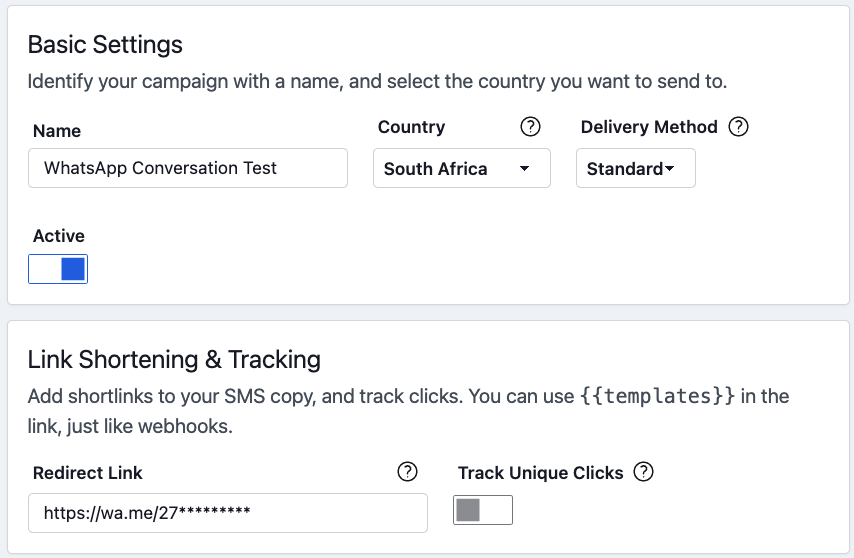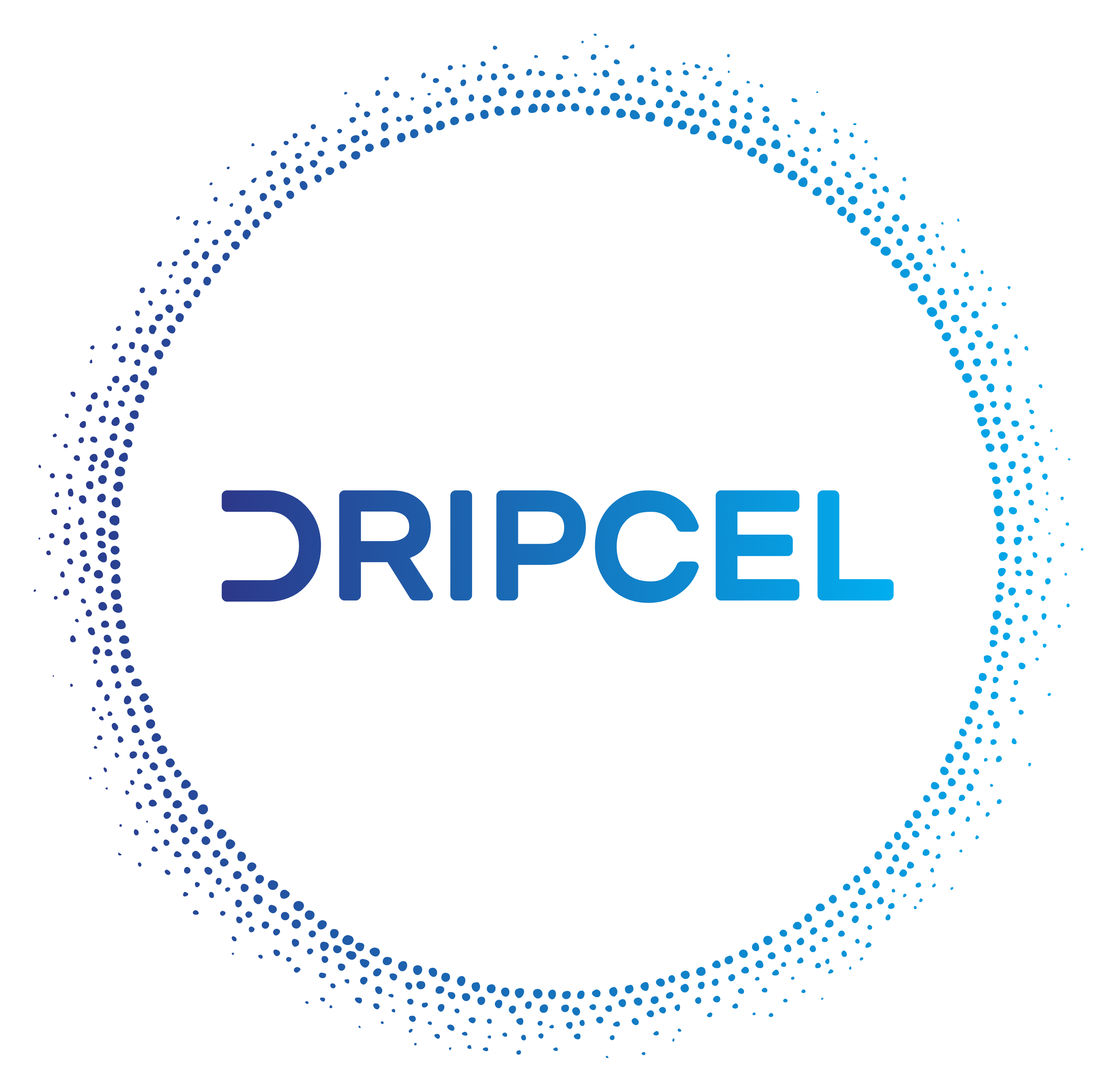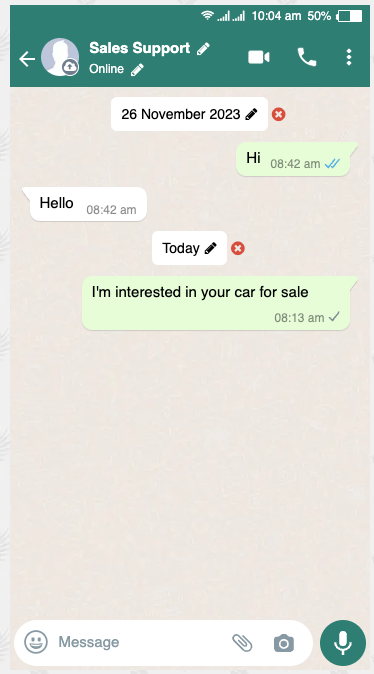1. Create a new Dripcel campaign.
2. Create your own link and insert your business cell <number> where the <number> is a full phone number in international format. Omit any zeroes, brackets, or dashes when adding the phone number in international format.
- Examples:
https://wa.me/<number>
3. Create your own link with a pre-filled message if required:
- https://wa.me/<number>?text=I’m%20interested%20in%20your%20car%20for%20sale