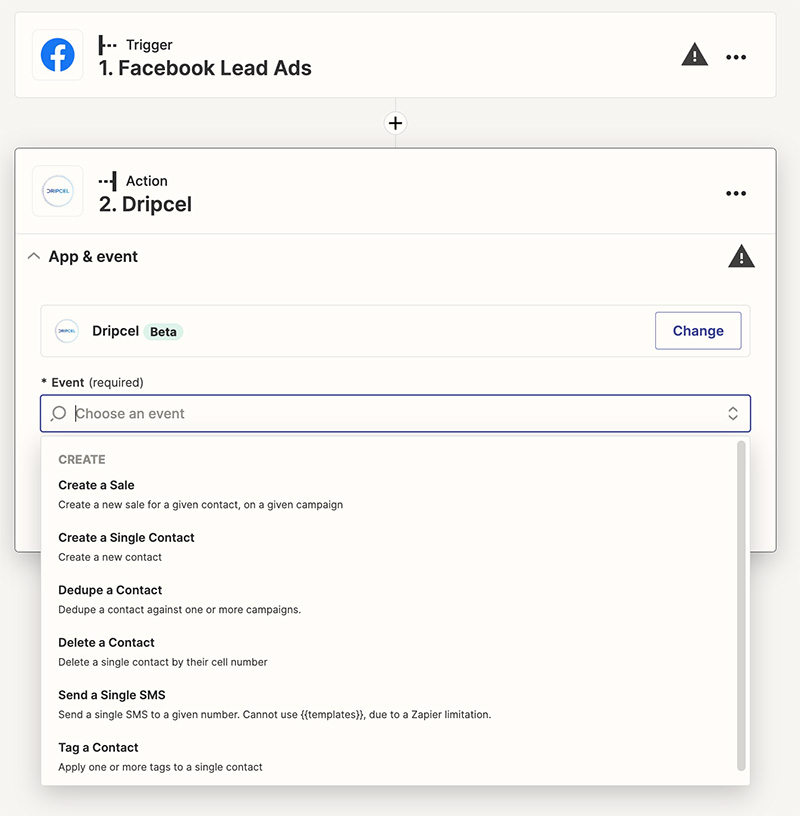Connect Dripcel to 5 000+ apps without-code
Our Zapier integration allows users to automate their workflows across a wide range of applications, without the need for any code development

Our Zapier integration allows users to automate their workflows across a wide range of applications, without the need for any code development


Zapier is a popular automation platform that allows users to connect two or more applications together. With Zapier, users can create automated workflows that can be triggered by events in one app, and then take action in another app. For example, a user could create a Zap that automatically creates a new contact in Dripcel and send out an automated AI-generated welcome text message when a new lead is generated in HubSpot.
Automate all your customer communication on one page
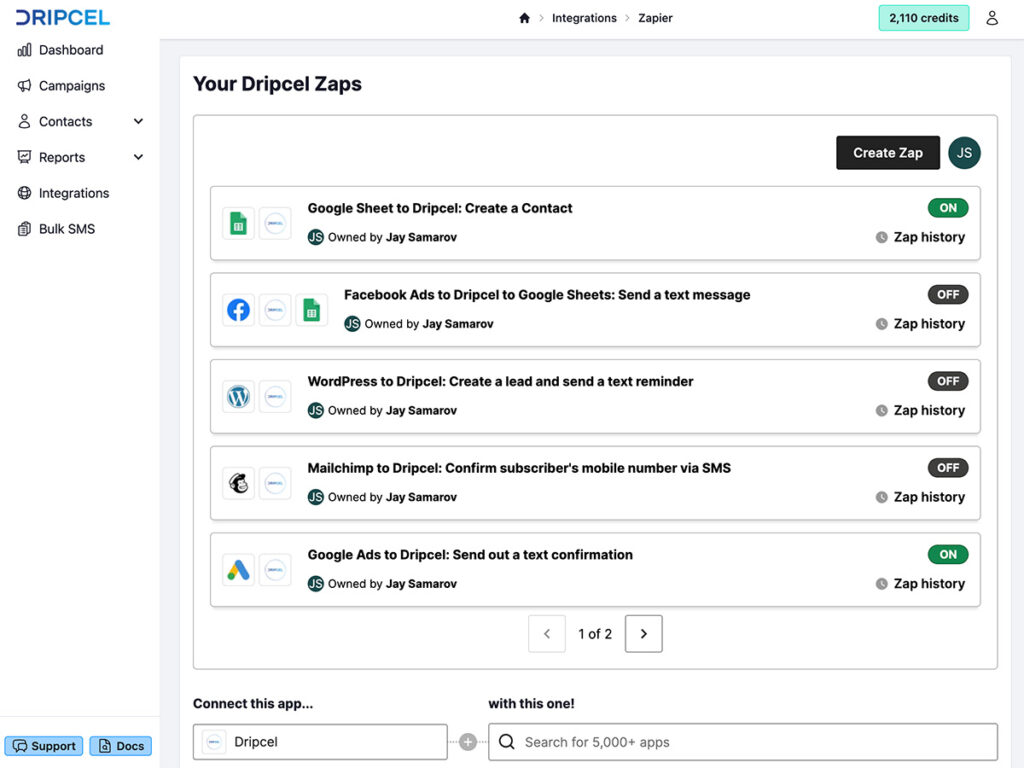
Zapier is a very easy-to-use platform. Even if you don’t have any coding experience, you can create automated workflows with Zapier in just a few minutes.
Zapier doesn’t require any code development. You can create automated workflows by simply connecting two or more applications and selecting the events and actions you want to automate.
Zapier integrates with thousands of applications, so you can automate your workflows across a wide range of your favorite tools.
Just a few ways to improve your customer acquisition and client retention right now


You are promoting your service via Google Ads and would like to set up an automated lead warm up marketing campaign.
You are running an online store that sells fashionable clothing items. You would like to automate your retention efforts by triggering automated messages to two different client account types: Regular and VIP who haven’t shopped for 30 days and 60 days.
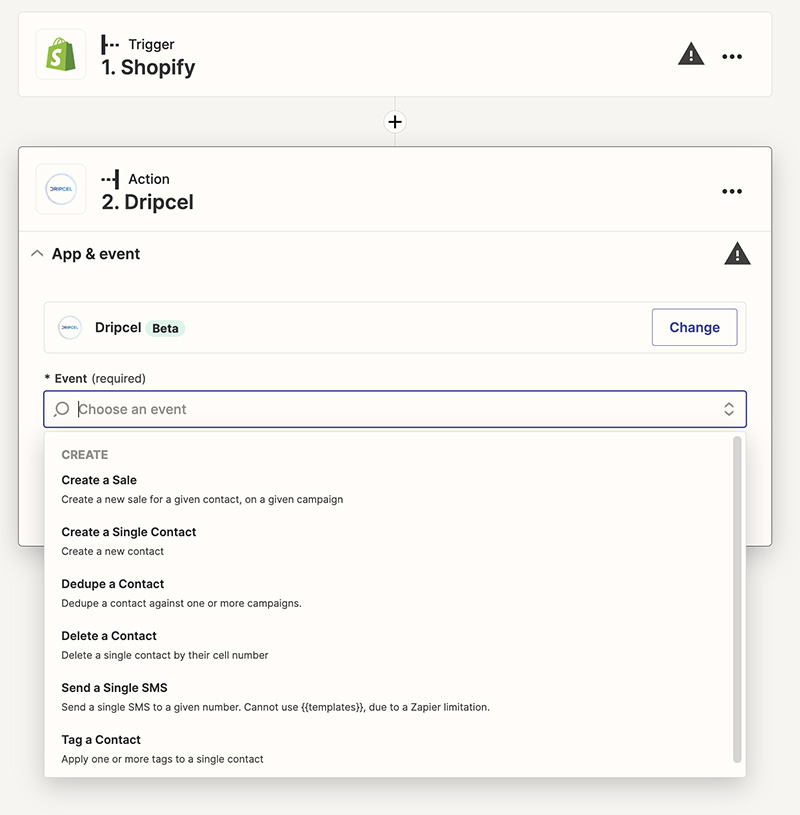
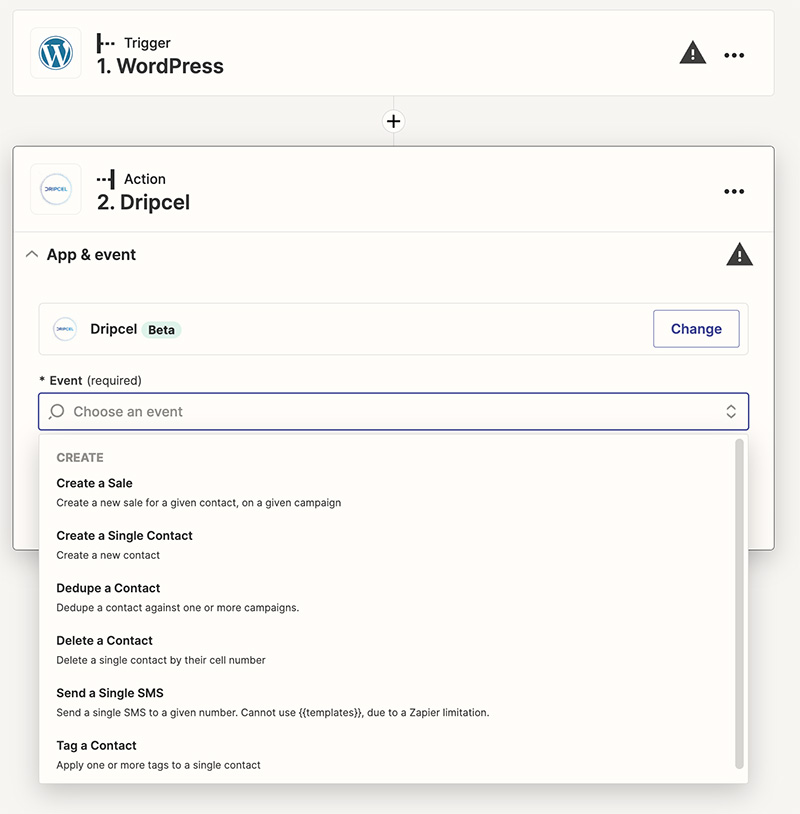
You are generating auto insurance leads for an insurance company and would like to build a list of opted-in leads for further engagement.
You are promoting your restaurant via Facebook Ads and would like to a) capture leads for further automated marketing communication and b) send reminders about upcoming reservations.